VCCrowd FAQ's
Tips and advice to make the most of the Club
How can I add funds to my account? Click Here
How can I sell my shares? Click Here
How can I buy shares? Coming Soon
How do I register for the live webinars? Coming Soon
How can I add funds to my account?
Step 1: Login to your account. Hover over "My Profile" and select "Cash Wallet" from the drop down menu.
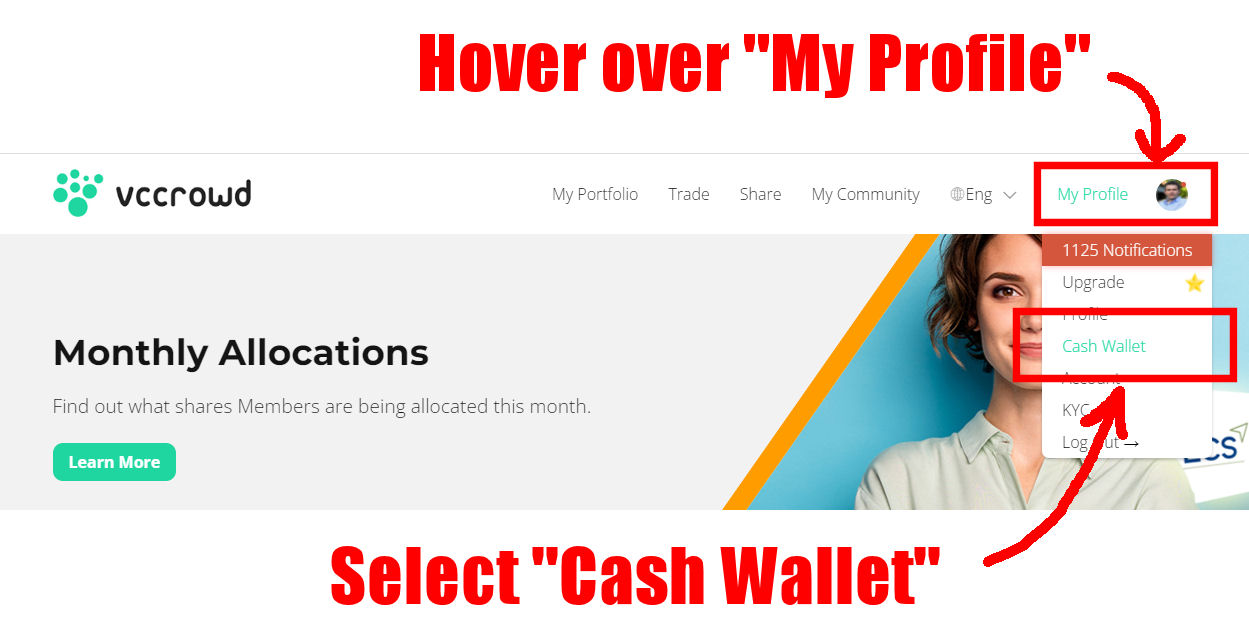
Step 2: Click on "Credit Account"
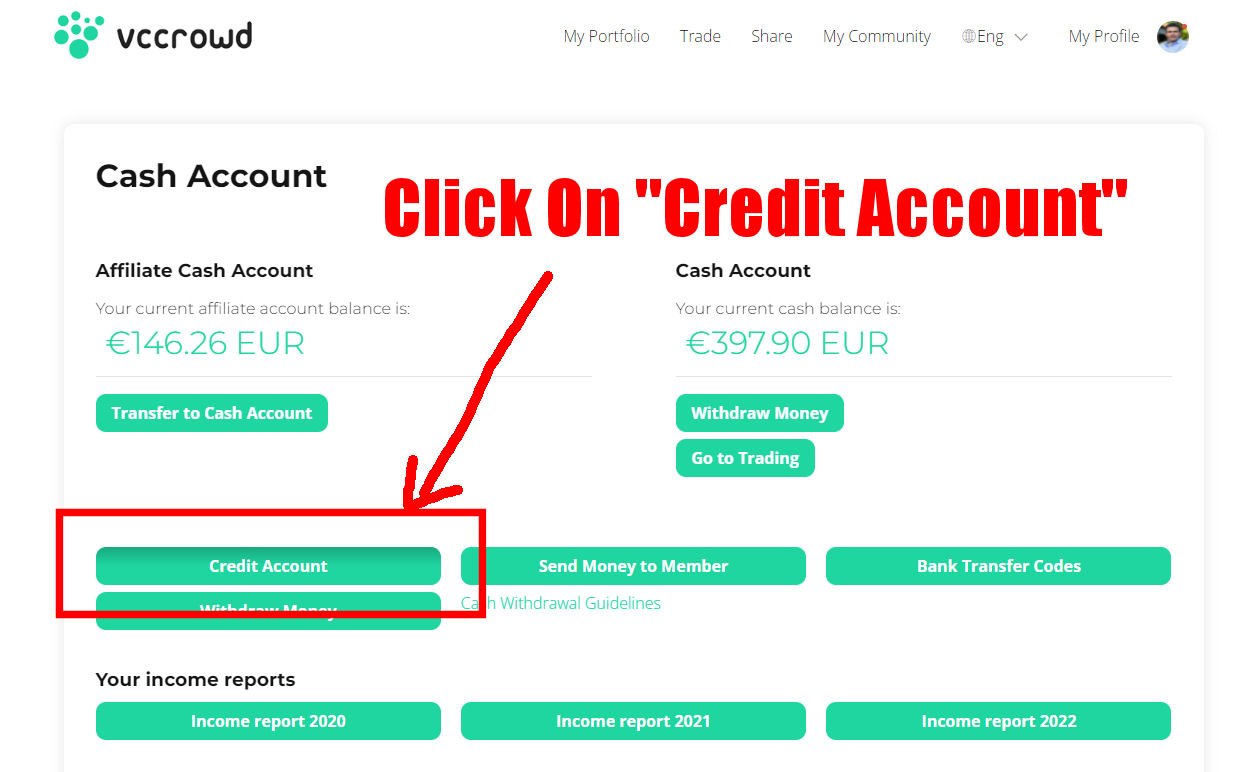
Step 3: On this page, follow the 3 steps by firstly clicking on "Bank Transfer"
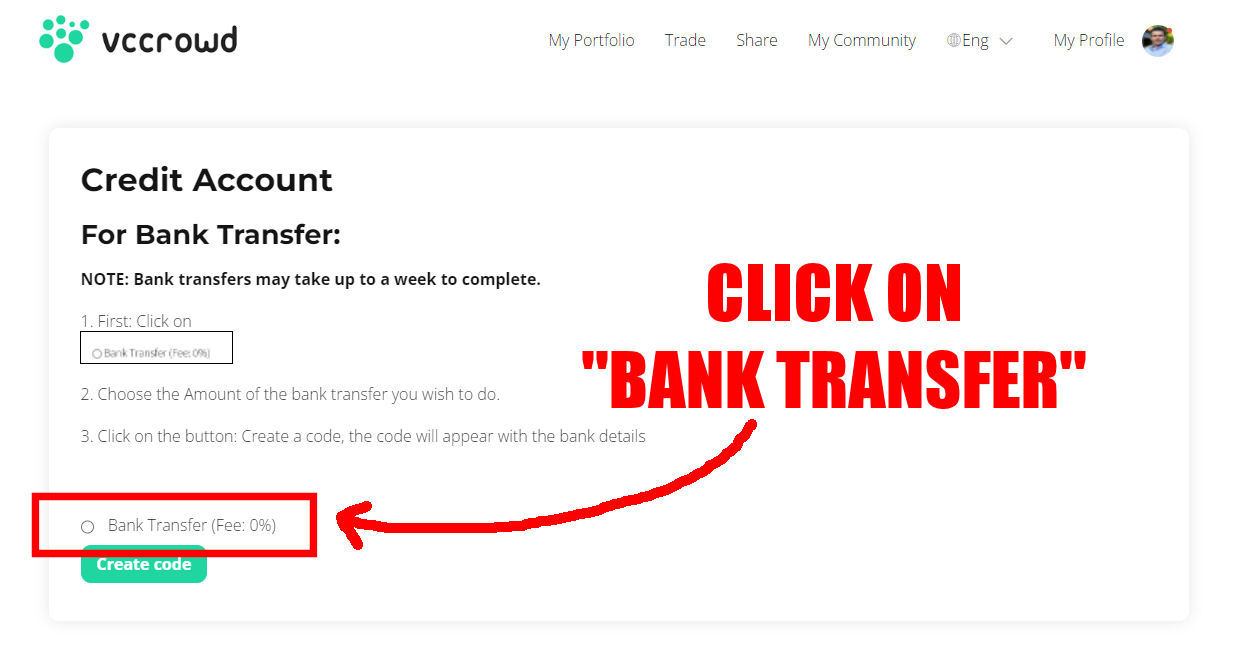
Step 4: Enter the amount you wish to deposit into your VCCrowd cash account (in Euros) and then click on "Create Code".
Tip: If you are not sure how many Euros you wish to deposit, use the foreign exchange converter here.
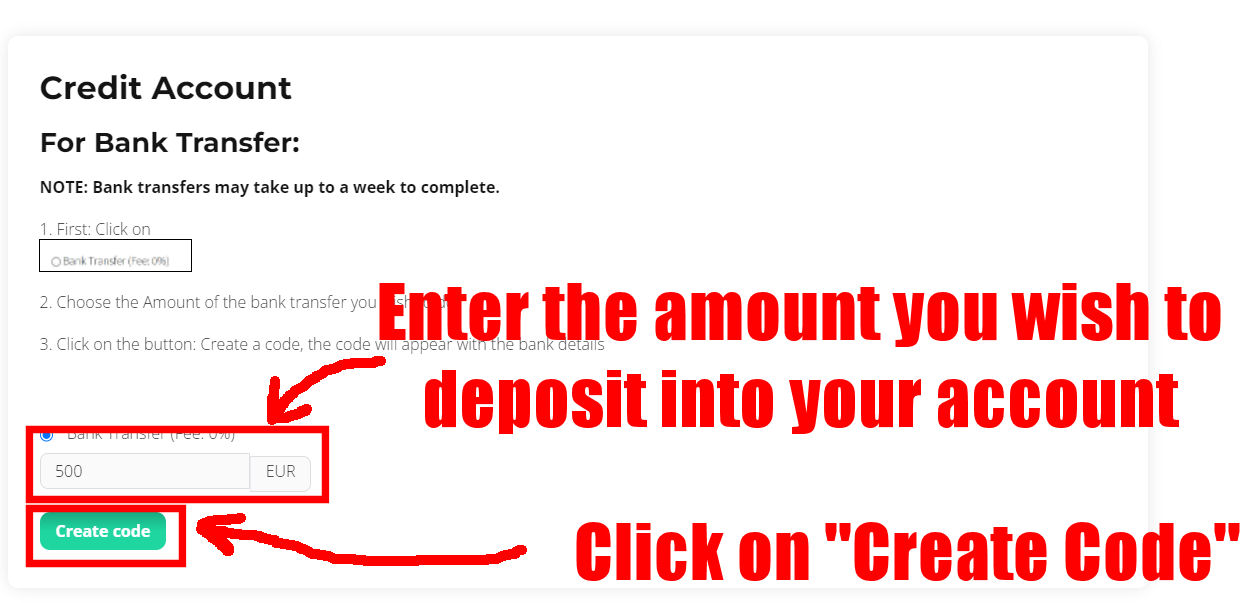
Step 5: On the following page, you receive full details of the bank transfer you need to make in order to deposit funds into your account.
Make sure you enter your unique transfer code in the message (or "reference") when you complete your bank transfer. This transfer code allows the Club to match your deposit to your account.
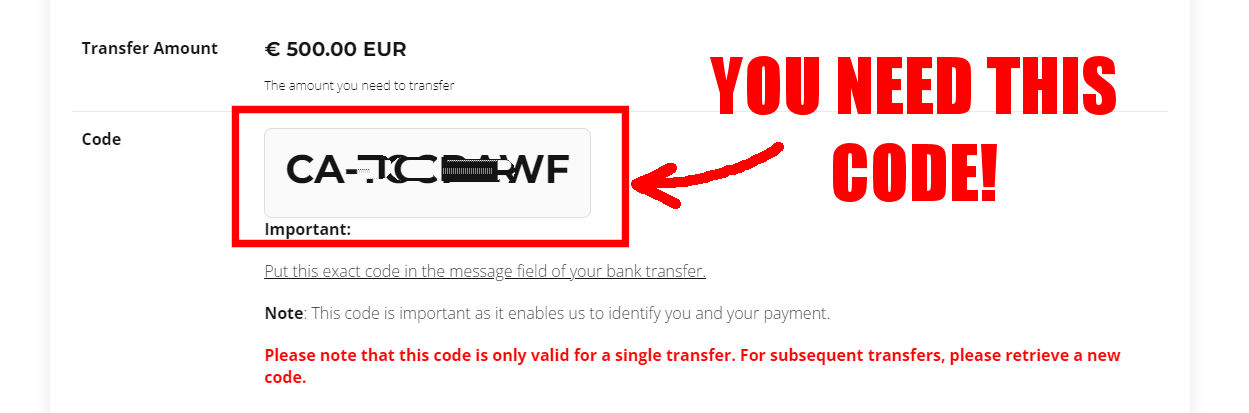
Tip: If your bank charges high international transfer fees (most do!) then I recommend using Wise (Click Here). Their fees are much lower or free for your the first 500 Euros if you use my invitiation link. Plus Wise allows you to use a credit or debit card, making things a lot easier.
How can I sell my shares?
Here's a quick video showing how you can sell your shares...
MORE QUESTIONS?
SEND ME AN EMAIL PAUL@COPYDRAGONS[dot]COM